Basic Member Editing
When the Member List tab is active, some parameters of the currently selected member can be edited directly on the Member Diagram.
Note: The editable parameters can be easily identified on the member diagram by boxes drawn around them (see image below). If they are not already present, check Draw editing boxes in the member list view in the General tab of the Options window.
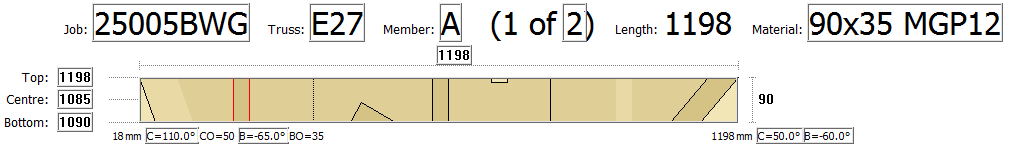
Note: Any change will take effect immediately in the Member List and Member Tree tabs. However, the Optimised tab will only be updated at the next optimisation.
 Edit a designation
Edit a designation
To edit the job, truss or member designation, do the following:
-
Double-click the relevant designation on the member diagram.
A window like the one above pops up.
- Enter the new designation.
- Click
 or press the Enter key.
or press the Enter key.
 Edit the quantity
Edit the quantity
To edit the quantity of the member, do the following:
-
Double-click the quantity on the member diagram.
The above window pops up.
-
Enter the new quantity.
Note: You can use either the physical keyboard or the touch keypad available on the screen.
To correct the entry with the touch keypad, use the button.
button. - Click
 or press the Enter key.
or press the Enter key.
 Edit the material
Edit the material
To edit the material assigned to the member, do the following:
-
Double-click the material description on the member diagram.
The above window pops up.
- Select the new material from the drop-down list.
- Click
 or press the Enter key.
or press the Enter key.
 Edit a dimension
Edit a dimension
To edit the overall length, or the top, centre and bottom dimensions of the member, do the following:
-
Double-click the relevant dimension on the member diagram.
A window like the one above pops up.
-
Enter the new value.
Note: You can use either the physical keyboard or the touch keypad available on the screen.
To correct the entry with the touch keypad, use the button.
button. - Click
 or press the Enter key.
or press the Enter key.
 Edit an angle
Edit an angle
To edit the angle of a cut or a bevel angle, do the following:
-
Double-click the relevant angle value on the member diagram.
A window like the one above pops up.
-
Enter the new value.
Note: You can use either the physical keyboard or the touch keypad available on the screen.
To correct the entry with the touch keypad, use the button.
button.
To reverse the sign of a bevel angle, use the button.
button. - Click
 or press the Enter key.
or press the Enter key.




